

🔄 Apache Kafka — A Beginner’s Guide to Moving Data in Real Time
Have you ever wondered how companies like Netflix, Uber, or LinkedIn move data quickly between different parts of their systems?
How do they:
- Track user activity in real-time?
- Process payments instantly?
- Monitor rides or deliveries live?
They use something called Apache Kafka.
And no, it’s not complicated — at least not when explained simply 😄
🌟 What Is Kafka?
Imagine you run a pizza delivery app.
- When someone places an order — it needs to go to the kitchen.
- The kitchen needs to tell the delivery guy.
- The delivery guy needs to update the app when the order is on the way.
All these steps need to talk to each other — and quickly.
That’s what Kafka helps with. It’s like a super-fast messenger that lets different parts of your system send and receive messages.
In short: > Kafka = A real-time message delivery system for apps.
📦 How Does Kafka Work?
Let’s use a very simple idea:
- Producer = Someone who sends a message (like a new order).
- Consumer = Someone who receives and processes the message (like the kitchen).
- Topic = The channel they send messages through (like “pizza-orders”).
It’s just like a WhatsApp group:
- Anyone can send a message (Producer)
- Everyone subscribed gets it (Consumers)
- The group name is the Topic
🛠️ Basic Kafka Example (with Code)
Let’s try a simple example using Node.js and the kafkajs library.
1. Install Kafka and kafkajs:
npm install kafkajsYou’ll also need Kafka running locally. The easiest way is Docker (ask me if you need that setup).
2. Producer Code – Sending a message
// producer.js
const { Kafka } = require("kafkajs");
const kafka = new Kafka({ clientId: "pizza-app", brokers: ["localhost:9092"] });
const producer = kafka.producer();
async function runProducer() {
await producer.connect();
await producer.send({
topic: "pizza-orders",
messages: [{ value: "Order #42 - Pepperoni Pizza" }],
});
console.log("🍕 Order sent!");
await producer.disconnect();
}
runProducer();3. Consumer Code – Receiving the message
// consumer.js
const { Kafka } = require("kafkajs");
const kafka = new Kafka({ clientId: "kitchen", brokers: ["localhost:9092"] });
const consumer = kafka.consumer({ groupId: "kitchen-group" });
async function runConsumer() {
await consumer.connect();
await consumer.subscribe({ topic: "pizza-orders", fromBeginning: true });
await consumer.run({
eachMessage: async ({ message }) => {
console.log(`👨🍳 New order received: ${message.value.toString()}`);
},
});
}
runConsumer();📈 Real-Life Use Cases
Kafka is used by tons of companies for:
- Live order tracking (like Zomato or Swiggy)
- Real-time analytics (how many users clicked a button)
- Payment processing
- Fraud detection (see if something looks fishy)
- Event logging (what happened, when, and where)
💡 Why Use Kafka?
| Need | Why Kafka Helps |
|---|---|
| I want to move data fast | Kafka is super quick |
| I want to connect multiple apps | Kafka acts like a bridge |
| I want to store and process messages later | Kafka stores messages for days |
| I want to stream data in real time | That’s exactly what Kafka does |
🤝 Kafka in Simple Words
| Term | Think of it as... |
|---|---|
| Producer | The sender (e.g., order system) |
| Consumer | The receiver (e.g., kitchen) |
| Topic | The group/chat/channel |
| Broker | The Kafka server |
| Message | The data (e.g., order info) |
🚀 Final Thoughts
Kafka may sound like a big, scary thing — but at its core, it’s just a fast and reliable way to send data between parts of your app.
- Want to track clicks? Use Kafka.
- Want to send order updates? Use Kafka.
- Want to build a real-time dashboard? Yep — Kafka works there too.
Once you understand the basics, you can do amazing things with it.
Read more
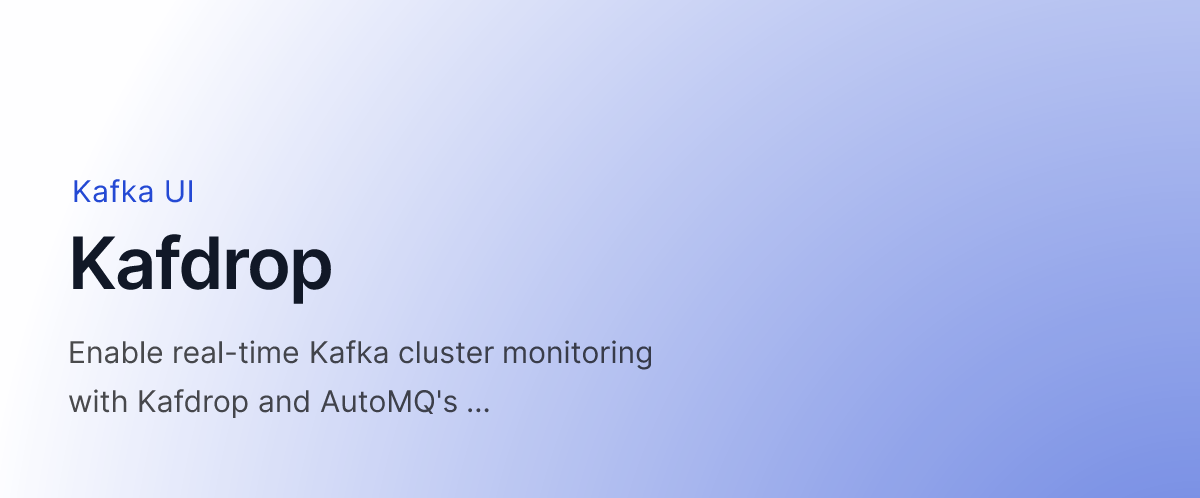
Kafdrop for Beginners – Visualizing Kafka Made Easy
A beginner-friendly guide to Kafdrop — a web UI for viewing Kafka topics, consumers, and messages. Learn what it is, why it’s helpful, and how to use it with real examples.

Redis vs Valkey – A Beginner's Guide
Learn Redis and Valkey in simple terms. Understand their data structures, master-slave (replica) architecture, and how they power modern apps.

LangChain vs LangGraph vs LangSmith – A Beginner's Guide
Understand the differences between LangChain, LangGraph, and LangSmith in simple language. Learn when and why to use each for building AI apps.